Gitlab has a complete metrics dashboard running on a Grafana instance. If I head to Gitlab Omnibus - Overview, within this dashboard, I can see a Workhorse Latency panel and if I step the mouse over, it shows me the count of requests on that specific bucket. So if I understand correctly, there are three requests in the bucket 10s - 30s in the image below.
However, when I inspect the data, I see these numbers in image 2, which do not make sense to me. What do these figures mean? How do I make sense of them?
On Prometheus I see the same numbers from the query: sum by (le)(rate(gitlab_workhorse_http_request_duration_seconds_bucket{instance=~"localhost:9229"}[1m]))
How can I count those numbers to make the same as what I'm seeing in the panel?