I have installed MessageBird Firebase Extension. I want to send Whatsapp template(template has Button with website link) message from Firebase Cloud Functions.
To send a Whatsapp message, I need to create a document in Firebase 'messages' collection, so that MessageBird extension processes it.
What should be the format of Firebase document to send Whatsapp message? I have attached the Whatsapp template
I have tried creating Firebase document similar to this API request format - https://developers.messagebird.com/quickstarts/whatsapp/send-message-with-buttons/, but I got delivery error 'Error: api error(s): JSON is not a valid format (code: 21)'.
Thank you.