- I have moderator privileges within the target channel
- I can get any other scope, such as
moderator:manage:announcements - I can get a valid bearer token with scope=
moderator:read:chattersvia the CLI using
twitch token -u -s 'moderator:read:chatters', which then works fine for other encoded-URL requests that require the scope, such asGet Chatters
However, https://id.twitch.tv/oauth2/authorize?response_type=code&client_id=MY_CLIENT_ID&redirect_uri=http://localhost:3000&scope=moderator%3Aread%3Achatters does not work (I am using my actual client ID when I try it), and results in:
Is this something to do with this particular endpoint, possibly related to it being in beta, per the documentation?