How can I add an image to given coordinates (x,y) on a PDF page, using IronPdf? Using the samples, I managed easily to add a "stamp", but that is placed in the center of the page. I would need to be able to pass (x,y) as parameters when adding the image to each page, and I find this info nowhere in the class documentation.
var stamper = new IronPdf.Editing.ImageStamper(Image);
pdf.ApplyStamp(stamper, pageNumber);
See code above that adds the image in the page center.