I am trying to create a layout for our teams channel tab app but when running the app locally and inspecting it as a mobile device, teams throws an error that the browser is not supported.
Can anyone point me in the correct direction to develop my app for mobile use or how I can view the mobile app from the VS Code Teams Toolkit debugging tools?
I have tried to run the app in chrome and in MS Edge browsers and use the inspector device emulators in both but get the same error. I have also tried connecting via my local machine's IP /the FE port 53000 and also have had no luck there.