I recently downloaded XAMPP 7.4 vm for Mac OS Monterey, and I had no problem with starting the server, and Apache, MySQL, and ProFTPD were all green. Until recently, MySQL started turning yellow and then turn red after a bit, and it wouldn't allow me to access the PhpMyAdmin on the browser. I check the log in XAMPP and it gives me this error message: ERROR: Failed to start "mysql": cannot start service: /opt/lampp/bin/mysql.server: 263: kill: No such process
The PhpMyAdmin give me this error:
I try delete and reinstall XAMPP but it still didn't work. I try changing the port number but also didn't work. I kill process on activity monitor then try to reopen again but also didn't work.