I wanted to have my dags to have first run on 2:00 AM on 25th and then onwards Tuesday to Sat daily run at 2:00 am.
following is how my scheduling look like.
with DAG(
dag_id='in__xxx__agnt_brk_com',
schedule_interval='0 2 * * 2-6',
start_date=datetime(2022, 10, 24),
catchup=False,
) as dag:
And on Airflow UI also it shows that my first run should be on 25th 2:00 AM. But unfortunately, dags didn't execute on time.
What I am missing here ?