Im using python3 pdfkit to convert html to pdf .
When using macbook , CSS (Bootstrap 5) are not applied properly while generating pdf but the same works fine in ubuntu .
is there any issue with MAC OS ? im using MacOS Big Sur Version11.4
Thanks in advance
<!DOCTYPE html>
<html>
<head>
<meta charset="UTF-8">
<meta name="viewport" content="width=device-width, initial-scale=1.0">
<title>Document</title>
<link href="https://cdn.jsdelivr.net/npm/bootstrap@5.0.2/dist/css/bootstrap.min.css" rel="stylesheet"
integrity="sha384-EVSTQN3/azprG1Anm3QDgpJLIm9Nao0Yz1ztcQTwFspd3yD65VohhpuuCOmLASjC" crossorigin="anonymous">
<!-- <link rel="stylesheet" href="css/bootstrap.min.css"> -->
<link rel="stylesheet" href="https://cdn.jsdelivr.net/npm/bootstrap-icons@1.9.1/font/bootstrap-icons.css">
<link rel="preconnect" href="https://fonts.googleapis.com">
<link rel="preconnect" href="https://fonts.gstatic.com" crossorigin>
<link href="https://fonts.googleapis.com/css2?family=Noto+Serif+Georgian&display=swap" rel="stylesheet">
<style>
@media print {
#LEFT li {
height: auto !important;
}
}
/* #LEFT li{
height: 100%;
} */
.bg-ab {
background-color: #f5f4f7 !important;
}
.icon_circle_success {
border-radius: 50%;
border: 1px solid #198754;
padding: 6px 6px;
margin-right: 6px;
font-size: 12px;
color: #198754;
display: flex;
align-items: center;
}
.icon_circle_dark {
border-radius: 50%;
border: 1px solid;
padding: 6px 6px;
margin-right: 6px;
font-size: 12px;
color: #000;
display: flex;
align-items: center;
justify-content: center;
}
</style>
</head>
<body>
<div class="row p-0 m-0" id="pdf" style="font-family: Arial, Helvetica, sans-serif;">
<ul class="connectedSortable left_list mb-0 col-3 pt-4 px-0" id="LEFT" style="background-color: rgb(12, 83,
157); color: white;">
<div class="text-center px-3">
<span class="text-capitalize" id="designation">Box1 Col-3</span>
</div>
</ul>
<ul class="connectedSortable left_list mb-0 col-9 pt-4 px-0 !important" id="LEFT" style="background-color: rgb(201, 204, 37); color: white;">
<div class="text-center px-3">
<span class="text-capitalize" id="designation">Box 2 Col-9</span>
</div>
</ul>
</div>
</body>
</html>python3 code to generate pdf
import pdfkit;
options = {
'margin-top' : '.3in',
'margin-bottom' : '1in',
'margin-left' : '.1in',
'margin-right' : '.1in',
}
pdfkit.from_file('pdfTest.html', 'pdfTest.pdf',options=options,verbose=True);