I am writing a simple watchOS app using SwiftUI but I am having issues to proper layout it. This is the code:
struct ContentView: View {
var body: some View {
VStack(spacing: 0) {
HeaderView()
NavigationView {
ScrollView {
NavigationLink(destination: View1()) {
Text("View 1")
}
NavigationLink(destination: View2()) {
Text("View 2")
}
NavigationLink(destination: View2()) {
Text("View 3")
}
NavigationLink(destination: View2()) {
Text("View 4")
}
}
}
.navigationBarTitleDisplayMode(.inline)
}
}
}
struct HeaderView: View {
var body: some View {
VStack() {
Text("Header")
}
.frame(maxWidth: .infinity)
.background(Color.red)
}
}
struct View2: View {
var body: some View {
VStack {
Text("View 2 Content")
}
.navigationTitle("View 2")
.toolbar {
ToolbarItem(placement: .primaryAction) {
Button("+") {
}
}
}
}
}
Issues:
- I cannot rid of this unused space
- No matter what the "+" button shows up below the toolbar. I would like to have it in the shown position