I opened up my project for the first time in a while, in XCode 14. It uses cocoapods, and always has. I now notice that two of my pods get an error prompt that they now have to be signed. See the image at the bottom.
I can see that the two libraries that XCode prompts for have duplicate entries, I think one is a static library and one is a framework.
However, I have no idea why this has started happening, nor why these two pods act differently than the rest.
If anyone knows why this has started happening now, or if there is anything I can do about it, I'm all ears. Cheers!