This isn't an actual answer as we don't have the data to run an example of your code, but below are the most common solutions for this kind of problem, and you decide which of those you prefer. Those that study data visualization can give better comentary on the pros and cons of each.
1. Use a discontinuous axis:
You remove the blank spaces by cutting your y (and x) axis, getting something like this:

Cons: its very arbitrary, and can be used for data manipulation
Pros: makes a very concise graph, without the change of scale
How to do it:
How can I make a discontinuous axis in R with ggplot2?
2. Apply a transformation to the axis:
You can modify your y (and x) axis to squish together the values, using, for example, a log transformation.
Cons: makes the interpretation a little harder, as the axis are not linear anymore.
Pros: it's a continuous transformation
How to do it:
p <- fviz_pca_ind(res.pca, repel = TRUE)
p <- fviz_add(p, countries.coord, color ="blue")
p + scale_y_log() + scale_x_log()
3. Create a diferent facet for the outliers:
You can create a secondary graph just for the outlier, getting something like this:
Cons: has the same problems of 1, and is less compact.
Pros: also doesn't affect the linearity, and is less arbitrary than 1.
How to do it:
https://www.j4s8.de/post/2018-01-15-broken-axis-with-ggplot2/