i have a react flow app with nextjs
this image explains everything
this is I get the edges(delivery lines) not aligned with nodes in react flow
my code:
import ReactFlow from "react-flow-renderer";
const AutoRerplayMap = ({ nodes, edges, onNodesChange }) => {
return (
<article
className="border rounded-4 w-100"
style={{ height: "60vh" }}
>
<ReactFlow
nodes={nodes}
edges={edges}
attributionPosition="top-right"
onNodesChange={onNodesChange}
nodesConnectable={false}
defaultZoom={0.9}
/>
</article>
);
};
export default AutoRerplayMap;