I used the following set analysis to capture the next date on column Next Repair Date
=DATE(MIN({<[Next Repair Date] = {">=$(=TODAY())"}>} [Next Repair Date])).
Next I stored the expression into a variable and used another set analysis to capture column Car Repair Maintenance Service based off of the Next Repair Date
=only({<Date={'$(=$(NextRepair))'}>} [Car Repair Maintenance Service])
However, I get nothing when I apply this expression.
What is causing my set analysis to not capture any data? It show capture data Engine Modifications based off this script.