It is possible to create a scrollable container in Streamlit using components and scrolling=True. Using the example from the Streamlit components documentation to display a HTML string with scrolling enabled:
import streamlit as st
import streamlit.components.v1 as components
def generate_random_string(length=100):
import random
import string
return "".join(random.choice(string.ascii_uppercase + string.digits) for _ in range(length))
# bootstrap 4 collapse example
components.html(
f"""
<link rel="stylesheet" href="https://maxcdn.bootstrapcdn.com/bootstrap/4.0.0/css/bootstrap.min.css" integrity="sha384-Gn5384xqQ1aoWXA+058RXPxPg6fy4IWvTNh0E263XmFcJlSAwiGgFAW/dAiS6JXm" crossorigin="anonymous">
<script src="https://code.jquery.com/jquery-3.2.1.slim.min.js" integrity="sha384-KJ3o2DKtIkvYIK3UENzmM7KCkRr/rE9/Qpg6aAZGJwFDMVNA/GpGFF93hXpG5KkN" crossorigin="anonymous"></script>
<script src="https://maxcdn.bootstrapcdn.com/bootstrap/4.0.0/js/bootstrap.min.js" integrity="sha384-JZR6Spejh4U02d8jOt6vLEHfe/JQGiRRSQQxSfFWpi1MquVdAyjUar5+76PVCmYl" crossorigin="anonymous"></script>
<div id="accordion">
<div class="card">
<div class="card-header" id="headingOne">
<h5 class="mb-0">
<button class="btn btn-link" data-toggle="collapse" data-target="#collapseOne" aria-expanded="true" aria-controls="collapseOne">
Collapsible Group Item #1
</button>
</h5>
</div>
<div id="collapseOne" class="collapse show" aria-labelledby="headingOne" data-parent="#accordion">
<div class="card-body">
Collapsible Group Item #1 content
{generate_random_string(10000)}
</div>
</div>
</div>
<div class="card">
<div class="card-header" id="headingTwo">
<h5 class="mb-0">
<button class="btn btn-link collapsed" data-toggle="collapse" data-target="#collapseTwo" aria-expanded="false" aria-controls="collapseTwo">
Collapsible Group Item #2
</button>
</h5>
</div>
<div id="collapseTwo" class="collapse" aria-labelledby="headingTwo" data-parent="#accordion">
<div class="card-body">
Collapsible Group Item #2 content
</div>
</div>
</div>
</div>
""",
height=600,
scrolling=True,
)
gives:
In your case, since you need to make a list of more complex objects scrollable, you may need to create a custom bi-directional component. See the documentation about bi-directional components inside the Streamlit documentation.
Note: See this related entry on the Streamlit forum.