Your use of useEffect in your Modal and App Component is incorrect.
To remind you, useEffect accepts a function which runs after the render is committed to the screen.
If the function returns a function (which is your case), this function is the "clean up" function which is run before the component is removed from the UI.
So what is happening is that your useEffect code is run only when your components are being unmounted.
Since we are not concerned with any clean up at this stage, a quick solution for you is to move the clean up expressions to the main effect function as follows:
useEffect(() => {
fetch(
"https://cors-anywhere.herokuapp.com/https://staging1.farmec.ro/rest/V1/farmec/deeparProducts/"
)
.then((response) => response.json())
.then((productsJson) => setProducts(productsJson));
}, []);
The same goes for your Modal component :
useEffect(() => {
let initializedDeepAR = new DeepAR({
licenseKey:
"6fda241c565744899d3ea574dc08a18ce3860d219aeb6de4b2d23437d7b6dcfcd79941dffe0e57f0",
libPath: DeepAR,
deeparWasmPath: deeparWasm,
canvas: canvas.current,
segmentationConfig: {
modelPath: segmentationMode
},
callbacks: {
onInitialize: () => {
// let filterName = colors[0].filterData[0]['Filter Binary Path'].match(new RegExp("[^/]+(?=\\.[^/.]*$)"))[0];
setDeepAR(initializedDeepAR);
initializedDeepAR.startVideo(true);
// initializedDeepAR.switchEffect(0, 'slot', `https://staging1.farmec.ro/media/deepArFilters/${filterName}.bin`);
}
}
});
/*@TODO: replace paths with server local path*/
initializedDeepAR.downloadFaceTrackingModel(models);
}, []);
With one additional fix concerning your use of useRef.
To target the element behind the useRef, you must use the .current property.
Finally, your Frame component is using useState to manage the mounting of the iframe. I would suggest using the useRef hook with a useState for your mountNode as follows:
export const Frame = ({
children,
styleSelector,
title,
...props
}) => {
const contentRef = useRef(null)
const [mountNode, setMountNode] = useState()
useEffect(() => {
setMountNode(contentRef.current.contentWindow.document.body)
}, [])
useEffect(() => {
const win = contentRef.current.contentWindow
const linkEls = win.parent.document.querySelectorAll(
styleSelector
)
if (linkEls.length) {
linkEls.forEach((el) => {
win.document.head.appendChild(el)
})
}
}, [styleSelector])
return (
<iframe title={title} {...props} ref={contentRef}>
{mountNode && createPortal(children, mountNode)}
</iframe>
)
}