A few things here... I was able to get those buttons to display in my toolbar, but they are never active. I'm unsure what condition needs to be satisfied to enable them.
Try this first:
- Click the small down arrow icon on the right side of the toolbar
- Select "Add or Remove Buttons"
- See if you can check the buttons you want.
It should look something like this:
However, when I tried this method, the buttons were already listed in this dialog, but the but the checkbox control for them was disabled. They were checked, but the buttons were not present in the toolbar. I clicked "Customize..." towards the bottom of this list, which brought me to a menu similar to your first screenshot. I clicked "Add Command...", selected "Debug" on the left side of the categories to choose from, and then selected the "Step Back Into", "Step Back Over", and "Step Back Out" buttons.
Again though, these debug options were never active for me, so I'm unsure how they are used. I attempted debugging a few things to see if they would activate, but nothing I tried worked.