I have a Canvas App with a Gallery. One of the Gallery’s components is Text Input. Its screen width allows to display ~20 characters; whereas a corresponding DB field allows to store 40 characters; and sometimes this really happens. My question is: is there a way that the Text Input somehow signalized to e and-user that looks at the Gallery: “please notice that there are more characters in this field; you do not see them”.
I know how to do such a thing with Text Label component; but here have Text Input, not Text Label.