I have an Android Auto OS Image made with the sdk_car_x86_64-userdebug and when I emulated is getting stock in a screen saying Phone is Starting. Check the image post below.
Using the branch android-12.0.0_r13. I create the OS image using the following commands
source build/envsetup.sh
lunch sdk_car_x86_64-userdebug
make emu_img_zip
Then I grab the file
sdk-repo-linux-system-images-eng.${LINUX_USER}.zip
from the following path
out/target/product/emulator_x86_64
I upload the image in a Webserver and install it in Android Studio using the SDK Update Sites, then add a AVD with the AVDmanager select Automotive device.
Additionally I have tried to edit the AVD by selecting the "Cold Boot" boot option and increasing the internal storage to 6144 MB
Another thing I have tried is that using the Android-CLI inside of the android-sdk 31 docker container (Here you can check the docker image) I was trying to recreate the same steps. Here I am able to install succesfully the Exoplayer app and when I try to trigger the app to play a file using the adb intents, it gives me an error or even when I try to start the app using adb.
Thank you in advance for your attention