I want the y-axis to be able to display the actual price instead of values with decimals going only up to one.
sns.pairplot(train,
x_vars=['distance_travelled(kms)', 'car_age', 'year', 'brand_rank'],
y_vars='price',
height=5,
aspect=0.7);
train is the name of the df.
This is the visualization I keep getting instead of the actual values:
A view of the information in the dataset: