I think you need to use the sticky argument in you grid:
The width of a column (and height of a row) depends on all the widgets
contained in it. That means some widgets could be smaller than the
cells they are placed in. If so, where exactly should they be put
within their cells?
By default, if a cell is larger than the widget contained in it, the
widget will be centered within it, both horizontally and vertically.
The master's background color will display in the empty space around
the widget. In the figure below, the widget in the top right is
smaller than the cell allocated to it. The (white) background of the
master fills the rest of the cell.
The sticky option can change this default behavior. Its value is a
string of 0 or more of the compass directions nsew, specifying which
edges of the cell the widget should be "stuck" to. For example, a
value of n (north) will jam the widget up against the top side, with
any extra vertical space on the bottom; the widget will still be
centered horizontally. A value of nw (north-west) means the widget
will be stuck to the top left corner, with extra space on the bottom
and right.
So your code should look something like
self.notebook.grid(row=0, column=0, sticky='NSWE')
If you need more information check out this article
EDIT:
Thanks to @acw1668 for the hint!
I think the behaviour of the ttk.Notebook class is strange with the grid layout.
I manage to "solve" it using pack in the App() class.
Here is the code that worked for me:
class App(Tk):
def __init__(self) -> None:
super().__init__()
self.notebook = Notebook(self) # <-- Widget I want to fill the window
self.control_frame = ControlFrame(self.notebook)
self.notebook.add(self.control_frame, text="Control", sticky="NSWE")
self.notebook.pack(expand=True, fill=BOTH)
class ControlFrame(Frame):
def __init__(self, master):
super().__init__(master)
self.control_bar = ControlBar(self)
self.control_bar.grid(row=0, column=0)
self.grid(column=0, row=0, sticky="SNWE")
self.connect_btn = Button(self, text="Connect")
self.connect_btn.grid(row=1, column=0, sticky=N)
self.log = Text(self)
self.log.grid(row=2, column=0, sticky="NSWE")
self.grid_rowconfigure(0, weight=0)
self.grid_rowconfigure(1, weight=0)
self.grid_rowconfigure(2, weight=1)
self.grid_columnconfigure(0, weight=1)
Hope this solves your problem