I would like this multiple-criteria query not to show empty columns.
=QUERY({H3:M11}, "select * WHERE
"&TEXTJOIN(" and ", 1,
IF(C3<>"", "Col2 = "&C3&"", ),
IF(B3<>"", "Col3 = '"&B3&"'", )), 1)
Besides, I would also like to know if it's possible to filter it outside a query formula. Currently, I have this formula made by @player0 which is excluding columns with values greater than 0, but I didn't manage to make it work for text.
=FILTER(FILTER(H3:M11, LEN(TRIM(QUERY(IFERROR(1/(1/H4:M11)),,9^9)))>0), {9;
LEN(TRIM(FLATTEN(QUERY(TRANSPOSE(IFERROR(1/(1/H4:M11))),,9^9))))}>0)
Link to the question where this filter formula was found.
Thanks a lot.