I'm having an entry:
auto myEntry = elm_entry_add(..);
Its focused event works great for detecting when it's getting actually edited:
evas_object_smart_callback_add(myEntry, "focused", onOpen, NULL);
This calls my onOpen function when the entry is focused, thus when it's getting edited:
When I edit the text, I can use another event: changed, to detect when user finishes (or more appropriate: changed,user).
However, when user just dismiss it without changing (by pressing the back key), I don't get any events:
- aborted: not called
- changed: not called, as text has not been changed
- unfocused: not called, as the entry hasn't lost its focus, just it's editor has been closed.
Other events are mainly for selection and cursor.
How can I detect when editor has been closed?