I'm trying to extract some images from a website with Google Sheets in a cell. I find some solutions but it's not working everytime.
What I want to do? I need to be able to paste a URL and get image's itself and also images embedded URL.
Here is the page that I want to extract - but not only this one. I want to use one column with URL's and other two columns as Image and Image's direct URL.