I will prompt this message when I uninstall Halcon and reinstall it
Try: I manually delete the registry files, and then the installation still fails
Asked
Active
Viewed 132 times
0
Leemh
- 1
-
Please clarify your specific problem or provide additional details to highlight exactly what you need. As it's currently written, it's hard to tell exactly what you're asking. – Community Oct 22 '22 at 16:10
1 Answers
0
You should read the Halcon manual, chapter 3. You could also delete this version manually from your pc.
Kroepniek
- 301
- 1
- 7
-
thank you for your reply reply,I have solved this problem.I changed the installation path to the default, and the installation was successful – Leemh Oct 26 '22 at 08:07