I am very new to this Containers, so I am unable to deploy the application on the Container instance . I tried below steps but i could not resolve the issue. Please help me out of this. Thanks in advance
steps:
1.I have created the Reactjs build.
2.Created the docker image and Create the container registry and pushed it into docker container instance.
my Docker file is :
FROM nginx: version
copy /build/user/share/nginx/html
I have created the docker image and build that image and successfully created the docker image I have created the container rgistry and when I trying to push the docker image to container instance after that i am not able to access the application using web.
docker build -t image_name
Can anyone help me that how to access the application through UI
Thanks in Advance!