I'm following this tutorial about creating a popup demo Chrome extension. I literally copied all the codes in correct files inside correct paths but the code in background.js doesn't seem to work. I got the HTML mini page when I clicked on the extension icon but there was no popup for alert. I used Inspect for the service worker (background.js) and saw that it was active so I'm really confused how it could not work. FYI, I'm using the latest Chrome version and when my friend tested the same code it didn't work as well.
Edit: I just double checked the error console. Now it gives me these errors: that I really don't know how to handle (browser undefined, cannot access chrome URL, etc)