I am developing customer functions with Yeoman for Excel Add-in. We can use cmd, the npm run build to build add-in and insert to excel, and we also can insert the add-in by upload the "manifest". But once we uploaded/insert the add-ins, how can we remove/delete the developer add-ins we don't use/want anymore?
Once I clicked to "See All", I can not see any developer Add-ins:

Then I tried to find/delete the developer add-ins from options add-ins part, I still can not find it and delete it.
I also tried the online version excel, also can not delete the add-ins I don't want anymore...
Does anyone know what can I do? Thanks!