I'm using chart.js to graph my data.
I'm wondering if I can show the flag image/icon PNG for the labels.
function drawChart(obj, columnName, type = 'bar', selectedVal){
var ajax = $.ajax({url: '/query/' + obj + '/'+ columnName + '/' + selectedVal });
ajax.done(function (response) {
console.log('Response from API >>',response);
$('.lds-ripple').fadeOut();
var selector = `chart-${columnName}`;
var chartHtml = `<div class="col-sm-6"><canvas class="chart" id="${selector}" height="200"></canvas></div>`;
$('.charts').append(chartHtml);
keys = [];
values = [];
var length = 0
$.each(response, function(key,val) {
//console.log(key+val);
length++;
if(length<15){
keys.push(key);
values.push(val);
}
});
var showLegend = false;
if(type == 'doughnut' || type == 'radar' || type == 'polarArea' || type == 'pie'){
showLegend = true;
}
let chart = document.getElementById(selector).getContext('2d');
let xAxisTitle = columnName;
var sumOfAllValues = values.reduce((a, b) => a + b, 0);
Chart.defaults.global.defaultFontColor = "#fff";
var ticksDisplay = true;
if(columnName == 'country'){
ticksDisplay = false;
}
const images = ['https://i.stack.imgur.com/2RAv2.png', 'https://i.stack.imgur.com/Tq5DA.png', 'https://i.stack.imgur.com/3KRtW.png', 'https://i.stack.imgur.com/iLyVi.png'];
new Chart(chart, {
type: type, // bar, horizontalBar, pie, line, doughnut, radar, polarArea
plugins: [{
afterDraw: chart => {
var ctx = chart.chart.ctx;
var xAxis = chart.scales['x-axis-0'];
var yAxis = chart.scales['y-axis-0'];
xAxis.ticks.forEach((value, index) => {
var x = xAxis.getPixelForTick(index);
var y = yAxis.getPixelForTick(index);
var image = new Image();
image.src = images[index],
ctx.drawImage(image, x - 12, yAxis.bottom + 10);
// ctx.drawImage(image, x + 12, yAxis.left - 10);
});
}
}],
data:{
labels: keys,
datasets:[{
label:'Count',
data:values,
borderWidth:2,
hoverBorderWidth:2,
hoverBorderColor:'#fff',
color:'#fff',
backgroundColor: neonBgColors,
borderColor: neonBgBorders,
defaultFontColor: 'white'
}
]
},
options:{
title:{
display:true,
fontSize: 20,
text: columnName + '(' + sumOfAllValues + ')'
},
legend:{
display:showLegend,
position:'right',
labels:{
fontColor:'#000'
}
},
scales: {
xAxes: [{
ticks: {
precision:0,
beginAtZero: true
},
scaleLabel: {
display: true,
labelString: xAxisTitle + ' (' + sumOfAllValues + ')'
}
}],
yAxes: [{
ticks: {
precision:0,
beginAtZero: true,
display: ticksDisplay,
},
scaleLabel: {
display: true,
// labelString: 'Visitor Count'
}
}]
},
layout: {
padding: {
bottom: 30
}
},
}
});
});
}
I kept getting