There are lots of way to do this! Here are a few...
Using matplotlib: matplotlib.pyplot.grid
One would be to add gridlines at specific lat/lons. You're just using matplotlib (i.e., not cartopy with a specific projection), so the way to do this is to set specific major and minor tick locations, then draw lines with matplotlib.pyplot.grid. See, e.g. How to add a grid line at a specific location in a matplotlib plot?:
import matplotlib.pyplot as plt
import geopandas as gpd
na = gpd.read_file(gpd.datasets.get_path("naturalearth_lowres"))
fig, ax = plt.subplots()
na.plot(ax=ax)
ax.set_ylim(20, 50)
ax.set_xlim(-130, -60)
# set latitude lines as major axis ticks
ax.set_yticks([23, 30, 41], minor=False)
ax.yaxis.grid(True, which='major')

Using cartopy: cartopy.mpl.geoaxes.GeoAxes.gridlines
Another option is to use cartopy in your plotting ot manage projections and to add gridlines using cartopy.mpl.geoaxes.GeoAxes.gridlines. This is similar to the matplotlib option, but allows easy projection management:
import matplotlib.pyplot as plt
import cartopy.crs as ccrs
import geopandas as gpd
na = gpd.read_file(gpd.datasets.get_path("naturalearth_lowres"))
fig, ax = plt.subplots(subplot_kw={'projection': ccrs.Orthographic(-95, 35)})
na.plot(ax=ax, transform=ccrs.PlateCarree())
ax.set_extent([-150, -40, 10, 60], crs=ccrs.PlateCarree())
# set latitude lines to be transformed into the axis's projection
ax.gridlines(ylocs=[23, 30, 41], xlocs=[]);
By manually drawing lines with matplotlib.pyplot.plot
Another option is simply to draw lines using matplotlib.pyplot.plot.html. In this case, you need to decide what your [(x1, y1), (x2, y2)] points are. The simplest version of this is to use the x or y limits of the current axis:
import matplotlib.pyplot as plt
import geopandas as gpd
# set up plot
na = gpd.read_file(gpd.datasets.get_path("naturalearth_lowres"))
fig, ax = plt.subplots()
na.plot(ax=ax)
ax.set_ylim(20, 50)
ax.set_xlim(-130, -60)
# draw line using the (x1, x2) from xlim
xbounds = ax.get_xlim()
ax.plot(xbounds, [23, 23], color='grey')
ax.plot(xbounds, [30, 30], color='green')
ax.plot(xbounds, [41, 41], color='black')