I'm new to Aptos network. I'm gettin error on any kind of operation via any kind of wallet. I've tried same actions via my friends pc and his wallet and everything was working correctly. Tried to change browser and new account.
Asked
Active
Viewed 401 times
3 Answers
4
The dapp you're using is incorrectly setting the expiration time on the transaction, such that it expires while it's waiting to be approved by you. I'd reach out to animeswap and let them know :-)
Max
- 2,082
- 19
- 25
-
I'm not sure that issue is in animeswap as other dexes are giving same error, can be that my pc's local time issue? – magnagag Oct 28 '22 at 08:23
-
1Absolutely :-) much like web certificates, if your system clock is wrong, you would also get this error – Max Oct 28 '22 at 08:39
-
I'm with manjaro and it's automatic regional time for my region but I've noticed that it gives 2 min difference with my windows machine also with ubuntu machines at my office, so yes it may be that, I'll check and update question. – magnagag Oct 28 '22 at 15:56
0
increase your local machine time (2 minutes are sufficient if not increase a few minutes more) to get rid of this
Pawan Pandey
- 1
- 2
-
Your answer could be improved with additional supporting information. Please [edit] to add further details, such as citations or documentation, so that others can confirm that your answer is correct. You can find more information on how to write good answers [in the help center](/help/how-to-answer). – Community Nov 12 '22 at 19:46
0
Every move module has its expiry time. After that time you will no be able to interact with the module. Increase your expiry timestamp and then try it. It'll surely works in that way.
-
I was trying with already deployed contracts for DEX, not with my own contracts – magnagag Nov 20 '22 at 14:14