I have been following the dockerizing-adonis tutorial which uses PostgreSQL as database.
I am new to Postgres and do not completely understand its user/role/schema concepts yet.
In the tutorial pretty early on I'm instructed to create dockerConfig/postgres-dev-init.sql with this content:
CREATE USER adonis with encrypted password 'adonis';
CREATE DATABASE adonis_app;
GRANT ALL PRIVILEGES ON DATABASE adonis_app TO adonis;
Then further down in the docker-compse.yml there is
environment:
POSTGRES_USER: postgres
POSTGRES_PASSWORD: postgres
I followed the tutorial and also updated the .env file - the tutorial works - but does not use the database.
So I created a model with a migration: node ace make:model User -m
now I want to run that migration to create the User table.
Running node ace migration:run gets me the error
[ error ] create table "adonis_schema" ("id" serial primary key, "name" varchar(255) not null, "batch" integer not null, "migration_time" timestamptz default CURRENT_TIMESTAMP) - permission denied for schema public
I want this setup with 2 users (postgres as the root user, adonis to be used by adonis) to work the way its suggested in the tutorial and understand postgre better (later i want to add a grafana user with just read-access).
- Why is the permission denied? Does the init
.sqlfile need more instructions? Shouldn't the user adonis by default already have the required create rights on the public schema, or am I misunderstanding that concept of the public schema in postgres? - Am I somehow completely on the wrong track, or should the tutorial somehow make this work and misses something (In which case I would create an issue for the adonis doc ...)?