I follow this link Install into a virtual environment
01 I create venv /home/evol/pyq
02 source /home/evol/pyq/bin/active
03 Download l64.zip to /home/evol/pyq/q
04 Copy license to /home/evol/pyq/q
05 The q folder is

06 Set activate file add code echo "export QLIC=/home/evol/pyq/bin" >> ${pyq}/bin/activate
07 source ${pyq}/bin/activate
08 pip install pyq
So i can`t install pyq
error
what`s problem ? how do i do ? thanks all