I have these classes
public class SubMenuItem : SubMenuVariant
{
public string SubMenuTitle { get; set; }
public LinkFieldType Link { get; set; }
public List<SubMenuSubItem> SubItems { get; set; }
}
public class SubMenuHighlightItem : SubMenuVariant
{
[JsonPropertyName(FieldNames.HighlightTitle)]
public string HighlightTitle { get; set; }
[JsonPropertyName(FieldNames.HighlightText)]
public string HighlightText { get; set; }
[JsonPropertyName(FieldNames.HighlightText)]
public Link HighLightLink { get; set; }
}
public class SubMenuVariant
{
}
Which I currently store in a List<SubMenuVariant> submenu
Problem is though I am not able to access the individual properties the different menues have, since they are being casted to a SubMenuVariant, which don't have any properties.
The list can only contain one type, at no point will both types exist in the list. The items is not being added explicitly to the list, but is being created by JsonSerializer.Deserialize a json request, which contains the properties, to the baseclass.
So the json can either look like this:
{
"submenu": [
{
"SubMenuTitle " : "Title",
"Link" : "Link",
"SubItems" : [
{...}
]
}
]
}
Or
{
"submenu": [
{
"HighlightTitle " : "Title",
"HighlightLink" : "Link",
"HighlightText" : "Text"
}
]
}
Is it somehow possible to store different class types in the same list?