I am trying to mount an Azure storage account to a VM by following: https://learn.microsoft.com/en-us/azure/storage/files/storage-files-quick-create-use-linux
Seems it works, but I need to re-mount after VM reboot.
Can I update /etc/fstab so it will auto-mount after VM reboot?
Currently I specify the Azure file storage account size when creating it (100GB in the example). Can I mount to a Azure file storage account without specifying size, so it can auto-scale and pay as it goes?
Thanks.