I am trying to convert some non-ASCII strings to an image but am running into issues because of font limitations.
My code
from PIL import Image,ImageDraw, ImageFont
s1 = 'Hⅰ Нοѡ aᏒÈ yoμ?'
image = np.zeros((100, 950, 3), dtype=np.uint8)
image = cv2.cvtColor(image, cv2.COLOR_BGR2RGB)
pil_image = Image.fromarray(image)
font = ImageFont.truetype(r'../input/arialttf-font/arial.ttf', 35)
draw = ImageDraw.Draw(pil_image)
draw.text((30, 30), s1, font=font)
pil_image