I found this stackoverflow post here (Input menu contents do not overflow row box in flexdashboard) and I slightly adapted the code:
---
title: "Test Dashboard"
output:
flexdashboard::flex_dashboard:
orientation: rows
vertical_layout: fill
runtime: shiny
---
```{r setup, include=FALSE}
library(flexdashboard)
library(shiny)
```
Column {data-width=600}
-----------------------------------------------------------------------
### Window 1
```{r}
selectInput("project", label = NULL, choices = c("A","B","C","D"))
```
Column {data-width=400}
-----------------------------------------------------------------------
### Chart B
```{r}
renderPlot({
plot(rnorm(1000), type = "l", main = paste("Project:",input$project, " Data:", input$data))
})
```
Is it possible to adjust this code so that output looks something like this?
I tried adjusting different values of Column {data-width=600} and Column {data-width=400} ... but nothing seems to be working.
Does anyone know how to fix this?
Thank you!