I have an Ubuntu 20.04.5 install which has a Cassandra database which I want to connect to with DbVisualizer v14.0.1 using the Cassandra Twig driver (for reasons best known to my organisation).
I have installed DbVis and downloaded the cassandra-twig-jdbc-3.0.1.jar driver, started DbVis with the free version.
I have installed the driver successfully, providing the URL format as jdbc:cassandra://<server>:<port>/<database> specified by the Cassandra docs, and named it 'Cassandra':
I am now trying to create a database connection, for which the documentation states there is a wizard, however I cannot find that.
Going with a manual connection, I do not see the Database Connection panel described by the documentation, I just get a driver selection:

If I select the 'Cassandra' driver I don't get a 'Database URL' field:
Clicking 'Connect' fails - how can I define the connection URL for my local database?