Great Expectations creates temporary tables. I tried profiling data in my Snowflake lab. It worked because the role I was using could create tables in the schema that contained the tables I was profiling.
I tried to profile a table in a Snowflake share, where we can't create objects, and it failed:
(snowflake.connector.errors.ProgrammingError) 002003 (02000): SQL compilation error:
Schema 'OUR_DATABASE.SNOWFLAKE_SHARE_SCHEMA' does not exist or not authorized.
[SQL: CREATE OR REPLACE TEMPORARY TABLE ge_temp_3eb6c50b AS SELECT *
FROM "SNOWFLAKE_SHARE_SCHEMA"."INTERESTING_TABLE"
WHERE true]
(Background on this error at: https://sqlalche.me/e/14/f405)
Here's the output from the CLI:
% great_expectations suite new
Using v3 (Batch Request) API
How would you like to create your Expectation Suite?
1. Manually, without interacting with a sample batch of data (default)
2. Interactively, with a sample batch of data
3. Automatically, using a profiler
: 3
A batch of data is required to edit the suite - let's help you to specify it.
Select data_connector
1. default_runtime_data_connector_name
2. default_inferred_data_connector_name
3. default_configured_data_connector_name
: 3
Which data asset (accessible by data connector "default_configured_data_connector_name") would you like to use?
1. INTERESTING_TABLE
Type [n] to see the next page or [p] for the previous. When you're ready to select an asset, enter the index.
: 1
Name the new Expectation Suite [INTERESTING_TABLE.warning]:
Great Expectations will create a notebook, containing code cells that select from available columns in your dataset and
generate expectations about them to demonstrate some examples of assertions you can make about your data.
When you run this notebook, Great Expectations will store these expectations in a new Expectation Suite "INTERESTING_TABLE.warning" here:
file:///path/to-my-repo/great_expectations/expectations/INTERESTING_TABLE/warning.json
Would you like to proceed? [Y/n]: Y
Here's the datasources section from great_expectations.yml:
datasources:
our_snowflake:
class_name: Datasource
module_name: great_expectations.datasource
execution_engine:
module_name: great_expectations.execution_engine
credentials:
host: xyz92716.us-east-1
username: MYUSER
query:
schema: MYSCHEMA
warehouse: MY_WAREHOUSE
role: RW_ROLE
password: password1234
drivername: snowflake
class_name: SqlAlchemyExecutionEngine
data_connectors:
default_runtime_data_connector_name:
class_name: RuntimeDataConnector
batch_identifiers:
- default_identifier_name
module_name: great_expectations.datasource.data_connector
default_inferred_data_connector_name:
include_schema_name: true
class_name: InferredAssetSqlDataConnector
introspection_directives:
schema_name: SNOWFLAKE_SHARE_SCHEMA
module_name: great_expectations.datasource.data_connector
default_configured_data_connector_name:
assets:
INTERESTING_TABLE:
schema_name: SNOWFLAKE_SHARE_SCHEMA
class_name: Asset
module_name: great_expectations.datasource.data_connector.asset
class_name: ConfiguredAssetSqlDataConnector
module_name: great_expectations.datasource.data_connector
How can I tweak great_expectations.yml so that temporary objects are created in a separate database and schema from the datasource?
As a workaround, we created a view in the schema with read/write that points to the data in the read-only share. That adds an extra step. I'm hoping there's a simple config to create temporary objects outside the schema being profiled.