I'm migrating from Vue 2 to Vue 3. Doing test app first.
I'm having trouble importing a JSON file.
The file exists. Tried all these variants:
import { sites } from "./data/sites.json";
import sites from "./data/sites.json";
import sites from "../data/sites.json";
import sites from "@/data/sites.json";
https://www.koderhq.com/tutorial/vue/local-json/ and https://codesandbox.io/s/z2mpz6zq23?file=/src/components/HelloWorld.vue