I have a problem with connecting to workspace in Azure ML Studio. I am using library azuremlsdk, but it doesn't work.
My code looks like:
library(azuremlsdk)
workspace_name = 'workspace_name'
subscription_id = 'subscription_id'
resource_group = 'resource_group'
ws <- get_workspace(name = workspace_name, subscription_id = subscription_id, resource_group = resource_group)
dataSet <- get_dataset_by_name(ws, name = "registration_name", version = "latest")
After I run that code I get error:
I have know idea what is wrong. I tried to do it in python and it works fine with the same parameters, code:
from azureml.core import Workspace, Dataset
subscription_id = 'subscription_id'
resource_group = 'resource_group'
workspace_name = 'workspace_name'
workspace = Workspace(subscription_id, resource_group, workspace_name)
dataset = Dataset.get_by_name(workspace, name='registration_name')
Any idea how can I fix that bug?