I have seen that Outlook has a quick access toolbar (QAT).
You can access it doing below:
And then the QAT appears (see below screenshot, I marked it with a blue rectangle):
So taken into account that a custom task pane (ctp) have some limitations, for example, you cannot remove title bar nor buttons I was thinking about if it is possible to create a QAT programmatically and embed into it an WPF user control.
Is it possible?
