I am trying to run a Machine Learning training script I wrote in azure by using:
env = Environment.from_conda_specification("experiment_env", "my_environment.yml")
script_config = ScriptRunConfig(source_directory=experiment_folder,
script='path_to_file/classifier_train.py',
arguments=arguments,
environment=env,
docker_runtime_config=DockerConfiguration(use_docker=True)
my problem is, that in order to run the code of classifier_train.py I need to call
pip install -e .
since I need code from a local package I wrote (the setup.py for this package is in the experiment folder).
Can anyone tell me how I can run pip install -e . after azure installed all other package when building the environment and before running the classifier_train.py script?