We are using Azure Application Gateway with WAF. We have configured a timeout of 3600 seconds, and we performed the following scenario with Azure WAF and without WAF:
With Azure: The application runs around 1 hour and then shows 504 Error.
And without Azure, the Application got the result within 20 to 30 minutes.
Could you please help with this issue?