At the moment my program creates a new log file every hour with file name as current date and current hour.
There are two disadvantages
For instance, I run the program for 3 hours and 20 minutes and want to have the csv log data of that duration in a single file, but with the present logic it creates 4 separate csv files.
If the end of the previous session and start of the new session happens to be within the same hour, even though I want to have the separate csv log data of the new session, it just appends to the existing file.
Is there any way that I can get rid of these two issues but at the same time keeping the file name as I am doing now?
outputFilePath = csv_directory + CurrentDate + "\\" + CurrentDate + "_" + CurrentHour + ".csv";
if (File.Exists(outputFilePath) == false)
{
using (System.IO.StreamWriter file = new System.IO.StreamWriter(outputFilePath, true))
{
// Write File
// Column Header
// Data
}
}
else if (File.Exists(outputFilePath))
{
using (System.IO.StreamWriter file = new System.IO.StreamWriter(outputFilePath, true))
{
// Write File
// Data
}
}