To manage and display a custom error page, you can try my plugin flutter_inappwebview.
Use the InAppWebView.onReceivedError event to handle web page loading errors and the InAppWebView.onReceivedHttpError event to handle HTTP errors.
Also, on Android, you should set the InAppWebViewSettings.disableDefaultErrorPage property to true.
Here is an example using the current latest version 6 (6.0.0-beta.18):
import 'package:flutter/foundation.dart';
import 'package:flutter/material.dart';
import 'package:flutter_inappwebview/flutter_inappwebview.dart';
Future main() async {
WidgetsFlutterBinding.ensureInitialized();
if (!kIsWeb &&
kDebugMode &&
defaultTargetPlatform == TargetPlatform.android) {
await InAppWebViewController.setWebContentsDebuggingEnabled(kDebugMode);
}
runApp(const MaterialApp(home: MyApp()));
}
class MyApp extends StatefulWidget {
const MyApp({Key? key}) : super(key: key);
@override
State<MyApp> createState() => _MyAppState();
}
class _MyAppState extends State<MyApp> {
final GlobalKey webViewKey = GlobalKey();
InAppWebViewController? webViewController;
handleClick(int item) {
switch (item) {
case 0:
webViewController?.loadUrl(
urlRequest:
URLRequest(url: WebUri('https://www.notawebsite..com/')));
break;
case 1:
webViewController?.loadUrl(
urlRequest: URLRequest(url: WebUri('https://google.com/404')));
break;
}
}
@override
Widget build(BuildContext context) {
return Scaffold(
appBar: AppBar(
title: const Text("Custom Error Page"),
actions: [
PopupMenuButton<int>(
onSelected: (item) => handleClick(item),
itemBuilder: (context) => [
const PopupMenuItem<int>(
value: 0, child: Text('Test web page loading error')),
const PopupMenuItem<int>(
value: 1, child: Text('Test 404 error')),
],
),
],
),
body: Column(children: <Widget>[
Expanded(
child: InAppWebView(
key: webViewKey,
initialUrlRequest:
URLRequest(url: WebUri('https://github.com/flutter')),
initialSettings:
InAppWebViewSettings(disableDefaultErrorPage: true),
onWebViewCreated: (controller) {
webViewController = controller;
},
onReceivedHttpError: (controller, request, errorResponse) async {
// Handle HTTP errors here
var isForMainFrame = request.isForMainFrame ?? false;
if (!isForMainFrame) {
return;
}
final snackBar = SnackBar(
content: Text(
'HTTP error for URL: ${request.url} with Status: ${errorResponse.statusCode} ${errorResponse.reasonPhrase ?? ''}'),
);
ScaffoldMessenger.of(context).showSnackBar(snackBar);
},
onReceivedError: (controller, request, error) async {
// Handle web page loading errors here
var isForMainFrame = request.isForMainFrame ?? false;
if (!isForMainFrame ||
(!kIsWeb &&
defaultTargetPlatform == TargetPlatform.iOS &&
error.type == WebResourceErrorType.CANCELLED)) {
return;
}
var errorUrl = request.url;
controller.loadData(data: """
<!DOCTYPE html>
<html lang="en">
<head>
<meta charset="UTF-8">
<meta name="viewport" content="width=device-width, user-scalable=no, initial-scale=1.0, maximum-scale=1.0, minimum-scale=1.0">
<meta http-equiv="X-UA-Compatible" content="ie=edge">
<style>
${await InAppWebViewController.tRexRunnerCss}
</style>
<style>
.interstitial-wrapper {
box-sizing: border-box;
font-size: 1em;
line-height: 1.6em;
margin: 0 auto 0;
max-width: 600px;
width: 100%;
}
</style>
</head>
<body>
${await InAppWebViewController.tRexRunnerHtml}
<div class="interstitial-wrapper">
<h1>Website not available</h1>
<p>Could not load web pages at <strong>$errorUrl</strong> because:</p>
<p>${error.description}</p>
</div>
</body>
""", baseUrl: errorUrl, historyUrl: errorUrl);
},
),
),
]));
}
}
Full project code example available at https://github.com/pichillilorenzo/flutter_inappwebview_examples/tree/main/custom_error_page