So I get this annoying error:
I saw some posts talking about it, however, either they don't have an answer, or the answer didn't help me solving this error. I had this error before, and I can't remember how I solved it.
This error came after I have accidentally removed the node_modules package, then I have re-installed it with npm i my_app.
I have already downgraded nodejs but I feel that playing with the versions is just a waste of time. Instead, I will be glad to actually know what's the problem and how to fix it.
- I have removed node-rdkafka from my project and it's working, so the problem is related to node-rdkafka. I can't find what is the reason that this is happening.
Thanks!