I am trying to set up a SQL Agent Job in SQL Server 14.0.3436.1 (2017), using the SSIS Catalog as a source for an SSIS Package.
When I add the package, I can choose the environments I have set up, but for some reason I do not get presented with the radio button to "Use Environment Variable" for the package variables, so I can only hard code the values.
Any ideas what is going on here? All my Googling just tells me how to set up environments and variables, or how to access them with Python - I haven't found any references to a known bug or anything like that.
I have attached a video to demonstrate what I mean (although what I am showing is the absence of a button!)