I have the following code, which works perfectly fine on Android 12 and below, but for a weird reason, Android 13 takes "black" screenshots, about 95% of the time.
fun setVirtualDisplay() {
mImageReader = ImageReader.newInstance(
deviceScreenUtils.getWidth(),
deviceScreenUtils.getHeight(),
PixelFormat.RGBA_8888,
2
)
mImageReader?.let {
val flags =
DisplayManager.VIRTUAL_DISPLAY_FLAG_OWN_CONTENT_ONLY or DisplayManager.VIRTUAL_DISPLAY_FLAG_PUBLIC
try {
mVirtualDisplay = mMediaProjection?.createVirtualDisplay(
"screen-mirror", deviceScreenUtils.getWidth(), deviceScreenUtils.getHeight(),
deviceScreenUtils.getDensity(), flags, it.surface, null, null
)
} catch (e: Throwable) {
Log.i(TAG, "Media Projection not longer available...")
mMediaProjectionIntent = null
mImageReader = null
}
}
}
fun takeScreenshot() {
Log.i(TAG, "Taking screenshot...")
val handler = Handler(Looper.getMainLooper())
mImageReader?.setOnImageAvailableListener({ imageReader ->
val image = imageReader.acquireLatestImage()
Log.i(TAG, "Acquiring image...")
if (image != null) {
val planes = image.planes
val buffer = planes[0].buffer
val pixelStride = planes[0].pixelStride
val rowStride = planes[0].rowStride
val rowPadding: Int = rowStride - pixelStride * deviceScreenUtils.getWidthPixels()
val bitmap = Bitmap.createBitmap(
deviceScreenUtils.getWidth() + (rowPadding.toFloat() / pixelStride.toFloat()).toInt(),
deviceScreenUtils.getHeight(),
Bitmap.Config.ARGB_8888
)
bitmap.copyPixelsFromBuffer(buffer)
image.close()
fileUtil.saveImage(bitmap)?.let {
lastScreenshot.onNext(it)
}
}
imageReader.setOnImageAvailableListener(null, handler)
releaseBuffer()
}, handler)
}
Did something change for this specific functionality? Or do I have something wrong in the code and it has been magically working on previous versions?