I'm trying to create a report that will match the "type" of activity with specific activity items using a list of possible activity types. I would like to return those that match in another column/table.
In my example, I should have 7 "type a" and 4 "type b," et cetera, and I'd like to return an array of all items that have a type matching from the "type list."
Would an index match formula work for this to return the text values?