Question:
How do I make the code card not require a connection to the database?
Description
I'm trying to figure out the project.
I built a code map.
When I click on a project on the code map, I get an error.
I use: Visual Studio-2022 Enterprise
Error:
The XML content of this document cannot be represented as a graph because it contains unexpected errors. Open the XML editor to fix these errors and try to reopen the graph. The detected error is described below.
Unable to connect to the specified database. An exception occurred or an attempt was made to connect to the database using the following connection string:
Data Source=(Local)\MSSQLLocalDB;AttachDbFilename=;Initial Catalog=master;Integrated Security=True;Enlist=False;Asynchronous Processing=True;MultipleActiveResultSets=True;Connect Timeout=30.
Verify that the specified instance of SQL Server exists and the service is running.
Call Stack:
in Microsoft.Repository.SqlInteraction.OpenAndConfigureConnection(SqlConnection connection)
in Microsoft.Repository.SqlInteraction.<>c__DisplayClass7_0.b__0()
in Microsoft.Repository.SqlInteraction.ExecuteRepositoryAction(Action action)
in Microsoft.Repository.SqlInteraction.UsingMasterConnection(String connectionString, Action`1 act)
in Microsoft.Repository.Utilities.GetDbStateAndFileNames(SqlConnectionStringBuilder builder)
in Microsoft.Repository.Utilities.GetDatabaseState(String connectionString)
in Microsoft.VisualStudio.ArchitectureTools.ProgressiveReveal.PRUtilities.CanQuery(ActionContext context, IProgressionCacheSettings settings)
in Microsoft.VisualStudio.ArchitectureTools.ProgressiveReveal.GetRepositoryTimestampsCommand.Execute(ActionContext context, IGraphStatus statusReporter, IProgressionCacheSettings settings)
in Microsoft.VisualStudio.Progression.ActionManager.CallNormalActions(Action action, ActionContext actionContext, Boolean propagateCancellation)